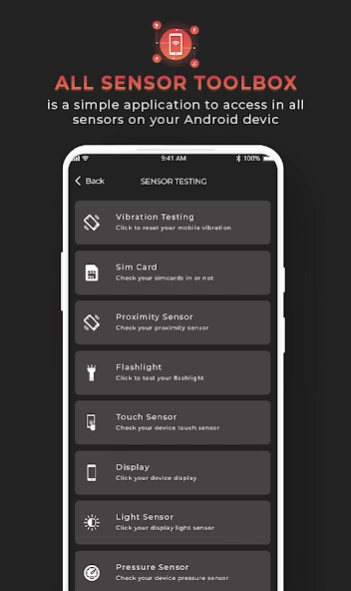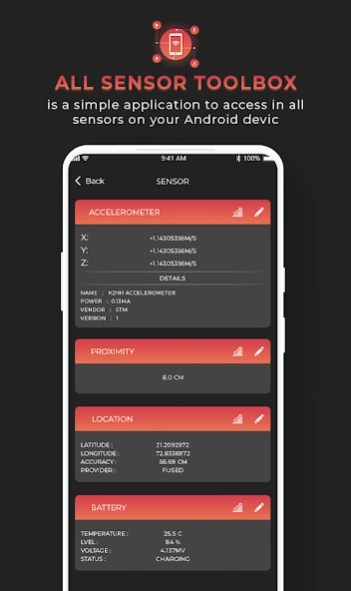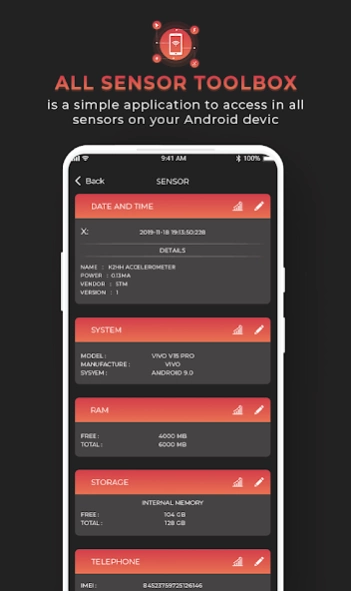Sensor Test Toolbox 1.0
Free Version
Publisher Description
Sensor Test Toolbox - Sensor Sense shows you information about all sensors supported by your phone.
🏆 APPLICATION DETAIL 🏆
----------------------------------------------------
Sensor Test Toolbox with this application you can search and access into any sensor with simple touch.now a days , in smart phone mainily below sensors are available so,This app gives some demo and imformation about these sensor i.e, how they works and that sensors are available or not in device:
This app is a smart tool designed with simple, material design like, and speed optimized user interface. Sensors Toolbox can read data from the most commons sensors in Android phones.
This is the absolute all-in-one diagnostic tool that lets you know virtually everything about your mobile device status. Get full information about all sensors supported by your tablet, smartphone or wearable device. View in comfortable layout all data from your mobile device sensors in real time, make a sensors tests.
🏆 MAIN FEATURES 🏆
----------------------------------------------------
☘ Real Time - Real time data obtained from Sensor.
☘ Graphs - Real time Graph from real time data from sensor
☘ GPS - User could see their geographical position, the altitude at which they are, and the status of the satellites.
☘ Simple to use this application
☘ Clean UI Design
☘ WiFi -Connected Network Name, Strength, IP Address, Link Speed
🏆 SENSOR TEST 🏆
----------------------------------------------------
☘ Vibration test
☘ Check version info
☘ Sim card
☘ Proximity sensor
☘ Flash light
☘ Touch sensor
☘ Display
☘ Light sensor
☘ Pressure sensor
☘ Phone button
☘ Speaker test
☘ Wi-Fi address
☘ Bluetooth address
☘ Gravity sensor
☘ Magnatic sensor
☘ Headphone
☘ Gyroscope
☘ GPS location
☘ Bettery indicator
☘ Accelarometer
About Sensor Test Toolbox
Sensor Test Toolbox is a free app for Android published in the System Maintenance list of apps, part of System Utilities.
The company that develops Sensor Test Toolbox is Saint Dev. The latest version released by its developer is 1.0.
To install Sensor Test Toolbox on your Android device, just click the green Continue To App button above to start the installation process. The app is listed on our website since 2019-12-19 and was downloaded 1 times. We have already checked if the download link is safe, however for your own protection we recommend that you scan the downloaded app with your antivirus. Your antivirus may detect the Sensor Test Toolbox as malware as malware if the download link to com.saintdev.allsensor.toolbox is broken.
How to install Sensor Test Toolbox on your Android device:
- Click on the Continue To App button on our website. This will redirect you to Google Play.
- Once the Sensor Test Toolbox is shown in the Google Play listing of your Android device, you can start its download and installation. Tap on the Install button located below the search bar and to the right of the app icon.
- A pop-up window with the permissions required by Sensor Test Toolbox will be shown. Click on Accept to continue the process.
- Sensor Test Toolbox will be downloaded onto your device, displaying a progress. Once the download completes, the installation will start and you'll get a notification after the installation is finished.